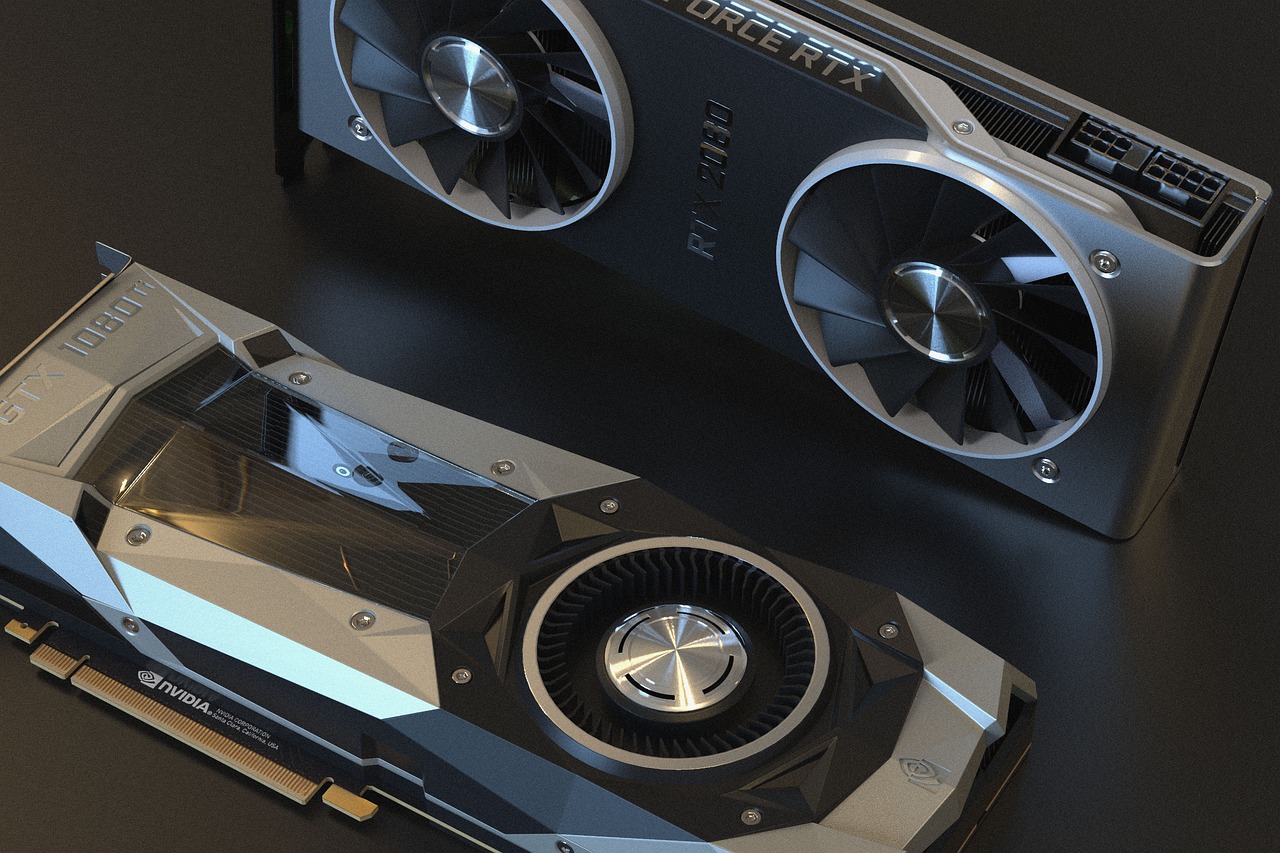
What Is a 3D Graphics Card, and Why Is It Important for PC Games?What Is a 3D Graphics Card, and Why Is It Important for PC Games?
In this blog, I talk at length about the necessary items you need to have to ensure a smooth and enjoyable PC gaming experience. Today, I would like to discuss one of the key elements of creating a better computer gaming environment.
The 3D graphics card is one of the top-selling products in the PC gaming industry. It is a popular and much-needed component that makes your computer more powerful and improves your player satisfaction.
How Does a 3D Graphics Card Work?
First things first, let us understand the essentials of using a 3D graphics card. Simply put, a 3D graphics card is a piece of computer hardware. It exists in two main variations. One is an in-built component of the PC’s motherboard. The other one is a stand-alone expansion card that can be placed inside the PC.
Regardless of the format, a 3D card has several main goals. To begin with, it aims to give your PC more processing power. This is particularly important for all PC gamers out there. Many of today’s PC games require your machines to possess certain parameters to run smoothly. A 3D card is a great way to enhance your computer’s characteristics.
Another major purpose of the 3D graphics card is to provide extra memory, which can be used for rendering 3D graphics to your PC monitor. Graphics play a major part in the PC gaming process and are essential to its quality. That is why the use of a 3D graphics card can significantly improve your player performance.
So do I just plug the 3D graphics card in, and it starts working?
I get this question all the time. If you have purchased a 3D graphics card as a stand-alone expansion, you need to insert it into your PC. However, you will seldom have the changes start running automatically. In most cases, you will have to run specific software. This software will interface with the card and will automate the gains in speed and efficiency.
That said, some operating systems are indeed designed to detect the insertion of an external 3D graphics card, and run it automatically. If yours is like that, you will save yourself the bother to run dedicated software.
What Are the Components of a 3D Graphics Card?
This is another commonly discussed topic, especially for those of us who are keen on knowing how things work. So, a 3D graphics card can include several components, depending on its kind. One of them is the graphics processing unit, commonly known by the acronym of GPU. The graphical random access memory, or RAM, is another integral part of a 3D graphics card.
Occasionally, a 3D graphics card may also have a floating point math unit (FPU). Depending on the card’s type, there might be a fan or a heat sink. These two may be required to dissipate the heat generated while the card is in operation.
If you want to know more about what is inside a 3D graphics card, here is a very informative video for you:
So, How Does a 3D Graphics Card Improve Images?
This is not so easy to explain unless you are an IT person, but let me try for those of us who need at least a basic understanding. To begin with, your PC reproduces graphics by performing certain calculations. Using a 3D graphics card improves the speed at which these calculations are made, thus refining the quality of the images. This process takes place when the GPU and the graphics RAM work together in ways that have been optimized by the 3D graphics card’s manufacturers.
Thus, you get an increased speed of 3D applications on one hand and improved image quality on the other. You, as a user, also have the option to use the 3D graphics card basic input and output services (BIOS) to further advance image adjustments.
What Are Some Commonly Used 3D Graphics Cards?
Some of the most common 3D graphics cards I have recently encountered include:
- NVIDIA GeForce RTX 2080 Ti
- NVIDIA GeForce RTX 2070
- NVIDIA GeForce GTX 1080 Ti
- NVIDIA GeForce RTX 2060
- NVIDIA GeForce GTX 1660 Ti
- AMD Radeon VII
- AMD Radeon RX Vega 64
- AMD Radeon RX 580
- AMD Radeon RX 570
- AMD Radeon RX Vega 56

